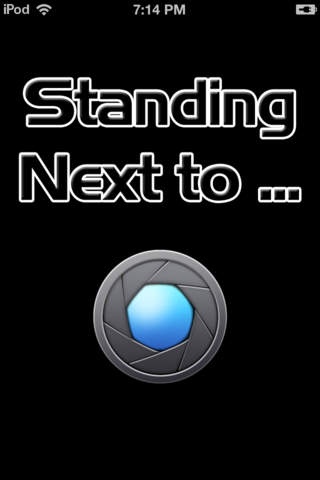Standing Next To ... 1.0.1
Continue to app
Paid Version
Publisher Description
The "Standing next to ..." app is a brilliant new app that lets you have your photo taken as you stand next to a wide selection of famous people, celebrities, international landmarks and much more. How many times have you been able to have a photo taken with your favourite celebrity ?? Well with this fantastic app, you can take snapshots of yourself, family or friends standing next to Angelina Jolie, Tom Cruise, Bruce Willis, Brad Pitt, Kate Winslet, Robert De Niro, Wayne Rooney, Usain Bolt and many more famous celebrities from all over the world. There are a number of different categories of different people and places that you can take photos with. Categories include movie stars, music stars, sports stars, famous landmarks and others. There is also a fun section with prefilled speech bubbles, where you can take some very amusing and funny photos of your friends and family. We will be updating this app on a frequent basis, adding a number of new famous people and places for you to take photos with. Stop dreaming about the day you will have the chance to have your photo taken with your favourite celebrity, and download this app and make your dreams come true in an instant. You can share the photos you take with friends or family, and you can also add your own illustrations on top of the photos you create with the app. We are even open to requests, so if the app doesn't currently have your favourite celebrity, just let us know who you would like to have added to the app, and we will do our best to make it happen.
Requires iOS 3.1 or later. Compatible with iPhone, iPad, and iPod touch.
About Standing Next To ...
Standing Next To ... is a paid app for iOS published in the Screen Capture list of apps, part of Graphic Apps.
The company that develops Standing Next To ... is GAP Web Agency Limited. The latest version released by its developer is 1.0.1.
To install Standing Next To ... on your iOS device, just click the green Continue To App button above to start the installation process. The app is listed on our website since 2012-10-04 and was downloaded 3 times. We have already checked if the download link is safe, however for your own protection we recommend that you scan the downloaded app with your antivirus. Your antivirus may detect the Standing Next To ... as malware if the download link is broken.
How to install Standing Next To ... on your iOS device:
- Click on the Continue To App button on our website. This will redirect you to the App Store.
- Once the Standing Next To ... is shown in the iTunes listing of your iOS device, you can start its download and installation. Tap on the GET button to the right of the app to start downloading it.
- If you are not logged-in the iOS appstore app, you'll be prompted for your your Apple ID and/or password.
- After Standing Next To ... is downloaded, you'll see an INSTALL button to the right. Tap on it to start the actual installation of the iOS app.
- Once installation is finished you can tap on the OPEN button to start it. Its icon will also be added to your device home screen.